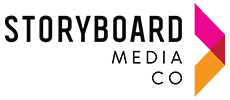Prospecting and selling with personalized video is becoming increasingly common in B2B sales. I outlined the reasons why in this previous blog post, but the bottom line is this: video selling is accessible, incredibly effective, and easier than you think.
Before getting started though – let’s get on the same page.
Looking like an idiot is part of being in sales. Come on, we all do things we never thought we’d do in an attempt to make a connection with someone – whether that’s a cutie across the bar, or a prospect across the Atlantic. So remember to ditch the fear of revealing more of who you are. Video allows you to make a deeper connection to a prospect by marrying verbal and non-verbal communication. Match that with the precision of a well-drafted email, and you’ve covered all your bases.
Don’t be an idiot, but don’t be afraid to feel like one. That vulnerable feeling of revealing who you are is an invitation to connect.
And here’s how to do it.
What You Need
When it comes to using video for prospecting and sales, GoVideo from Vidyard is my favorite platform. It has awesome integrations even at the free level. You can use it straight from Gmail, Hubspot, Zendesk (let’s not forget, customer success is also a sales function in many ways), the iPhone application, and simply a Chrome extension. All of these offer a free option and paid alternatives that give you extra features.
Other video selling platforms include:
- Soapbox (by Wistia)
- Loom
- Bonjoro
- BombBomb
When To Use It
Some common situations where personalized video can work to your advantage include:
Cold Calls
Why:
Send a cold email with the person’s name right there in the thumbnail so that they feel special and intentionally targeted.
Length:
30-60 seconds – and tell them in the email that it’s a (38) second video just for them.
What to say:
Introduce yourself, say why you’re reaching out to them, why your company is relevant, why acting now is important, and give them a call to action.
Benefit:
They get to know you without having to actually interact with you. Your personality can shine through beyond the bland text. Rather than being misinterpreted through text, you get to be you and still make your intro with the right tone and message that is 100% you and 100% your product or service. (I know the math isn’t accurate)
Micro-demos
Why:
People want to do their own research. Most buyers are 50-80% through the buyer’s journey before they engage with a rep. Help them get there by teasing your product’s features and benefits before they actually have to interact with you.
Length:
Under 3 minutes. Just give them a taste of what you’re offering. Leave them wanting more.
What to say:
I don’t know what you’re selling, but you know what needs to be in the demo. If possible, create a scalable version (record it once, use it a lot) of your demo based on your persona/buyer type and make sure they see what is most important based on their problems or needs.
Benefit:
It eliminates scheduling issues that may prevent you from connecting with them. They can watch this video in bed at night, on the can at work, or stuck in rush hour.
Follow-ups
Why:
Don’t let the ball drop. They just hung up from a quick intro call. Let them experience more of who you are, why you connected, and what value you have for their situation.
Length:
30-60 seconds.
What to say:
Hit the high points of the call: what value they get out of using your product/service, what they keyed in on, and what the next steps are. Don’t forget to get them set up for the next meeting using a custom CTA (paid version only). Either way, make sure to do it in the body of the email, too.
Benefit:
Reconnects them to the personal element you brought to the call as well as re-engages them in a way that they want to participate.
Contract Reviews
Why:
Because sometimes contracts can be confusing or have non-standard language that may seem off-putting but is really designed for a specific reason. It’s also good to tell someone what they’re agreeing to. (Imagine if Apple put a 1-minute video on top of their user agreements that explains the general gist.) It’s mostly a courtesy but can also help get the ball rolling on a new deal.
Length:
Hopefully under 2 minutes, but legal can be tricky.
What to say:
Not every element of the contract needs to be addressed. There are plenty of clauses of a contract that are standard. But where this situation has altered from your standard deal, make sure you point out those specific elements that pertain to them and their situation.
Benefit:
It may eliminate a legal review meeting which can delay a sale anywhere from a week to months.
Account Handoffs
Why:
Keep the sales process moving. Don’t blindside your clients with a hastily announced transition. Go the extra mile by showing the client you’re committed to their success and aren’t just tossing them over the fence.
Length:
30-60 seconds.
What to say:
Introducing a new person to the sales cycle is important. Rather than simply handing off and letting the account exec butt in, you should introduce the next phase of their buyer’s journey and let them know why they are in good hands. And that next person your prospect is about to encounter will be much easier to engage now that they’ve seen and heard from them. This is a scalable video concept when details aren’t important so you can create this once and use it many times over.
Benefit:
Your prospect will feel comfortable in the next step of the sale and the chance of them taking the next step is much higher.
How To Do It
Third, you need to know how to actually record these videos. This requires some basic technical know-how, understanding how to use your application of choice, and showing off your authentic personality.
Technical (Lighting, Sound, Location)
Believe it or not, audio is the most important thing in video. If the recipient can’t hear you, they’ll get frustrated and leave. Make sure you’re in a quiet place and balance the use of whatever microphone works best with your situation (AirPods, headphone mics, computer microphone).
Also, make sure the exposure in the background isn’t blown out, and that your face is well lit. You’ll know bad lighting as soon as you see it, and as you record this thing, there will be a preview to show you how you look. Use your best judgement… But in addition to your sound and lighting issues, is your background interesting? Does it portray the image you want your prospect to think about your company or solution? Are you in a cubicle farm or in a garden walled common space? What’s going to work for you – that’s up to you.
Using the Application
It really depends on the application you’re using and what you’re going for. If you’re doing the “selfie” version of this video selling thing (just you on screen), be sure you are in a good place (see above) and that you know what you’re going to say. Don’t worry if you mess up – these applications have a “redo” option baked in so you aren’t locked into one take.
If you’re doing a screen grab, know the actions you need to take to get to the point you want to make. If you’re doing a mixture, simply combine these steps to make a seamless video presentation. A dry run is probably in order. But again, it can take less time than drafting an email even with this step.
Personality
Be you! You are in sales because you’re an engaging, smart, and an interesting person. Be who you are and don’t worry about the small mistakes. They actually make you seem human and it’s endearing. If you’re good at harmonica, play a bluesy tune at the end if that fits. If you’re a sports fan, and especially if it relates to your prospect, work that into the conversation or the visuals. Just be authentic. Because these days, people can smell inauthentic and will not listen to or interact with “fake.”
Want to see an example of a video that converted to a legit opportunity?
Video selling goes beyond emailing. These videos can be sent in LinkedIn messages, via Twitter or other social apps, embedded on unique landing pages, and more. Furthermore, Video Selling is more than sending personalized videos. Strategically sending specific testimonials, demos, etc… to a client at just the right time can engage and convert like nothing else.
To get a sense of how to use video in sales that is unique to your case, drop us a line. I’d love to hear your questions and better understand how video might play a role.